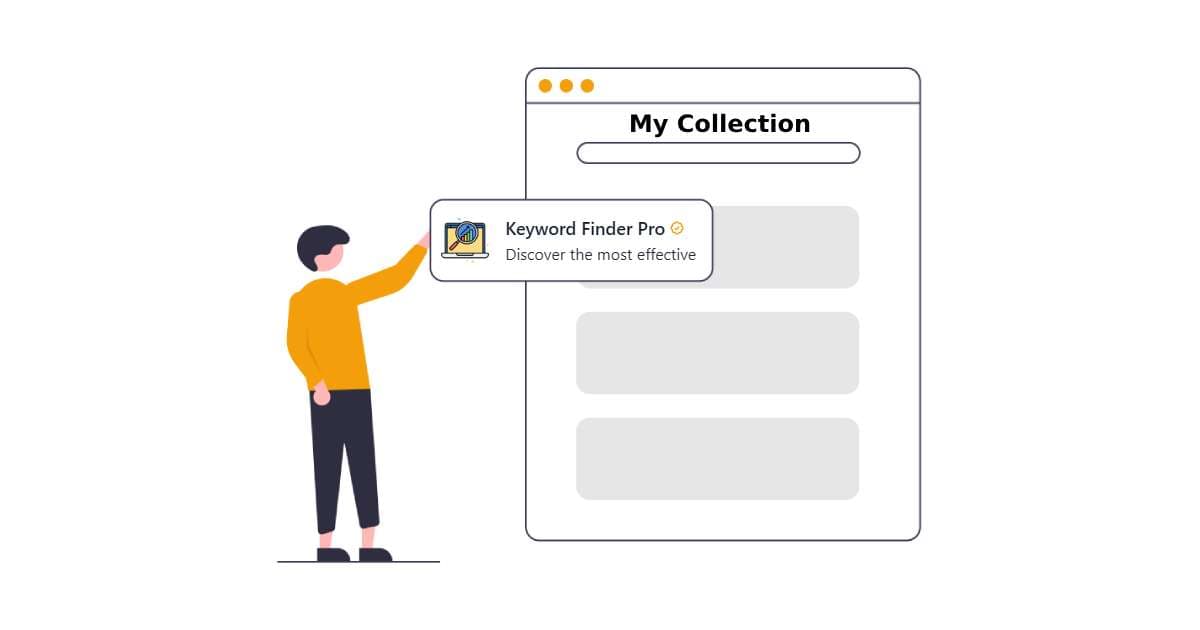
How to group AI tools in a Collection
In this tutorial, we'll explore the concept of Collections and how you can effectively use them to organize your AI tools. Collections are a powerful feature that allows you to group your created AI tools into sets, making it easier to manage and share them with your audience.
What are Collections?
Collections are essentially toolsets that group individual AI tools together.
They serve as a way to organize your tools based on specific criteria, such as use case or category.
This organization method helps you and your audience navigate through your AI tools more efficiently.
Examples of Collections
You can create various types of Collections based on use cases or target audiences. Some examples include:
- Email tools
- AI tools for Sales reps
- SEO tools
- Marketing tools
- Tools for content marketers
Monetization Opportunities
Collections offer potential monetization opportunities:
- You can offer Collections for free to attract users.
- Alternatively, you can charge a fee for access to premium Collections.
Creating a Collection
Here's a step-by-step guide to creating a Collection:
- Go to Collections in the navigation dropdown.
- Click on "New Collection" button.
- Give your Collection a name (e.g., "Marketing Tools").
- Add a description for your Collection (e.g., "Tools for marketing").
- Select the tools you want to include in this Collection.
- Save your new Collection.

Benefits of Using Collections
- Organization: Collections help you keep your AI tools neatly organized.
- Easy Sharing: You can share entire tool sets with your audience as a package.
- Integration with Portal: Add Collections to your custom website Portal for easy access.
Once you've created your Collections, you can integrate them into your Portal, which is your custom website.
This integration allows for easy access and potential monetization of your AI tool sets.
