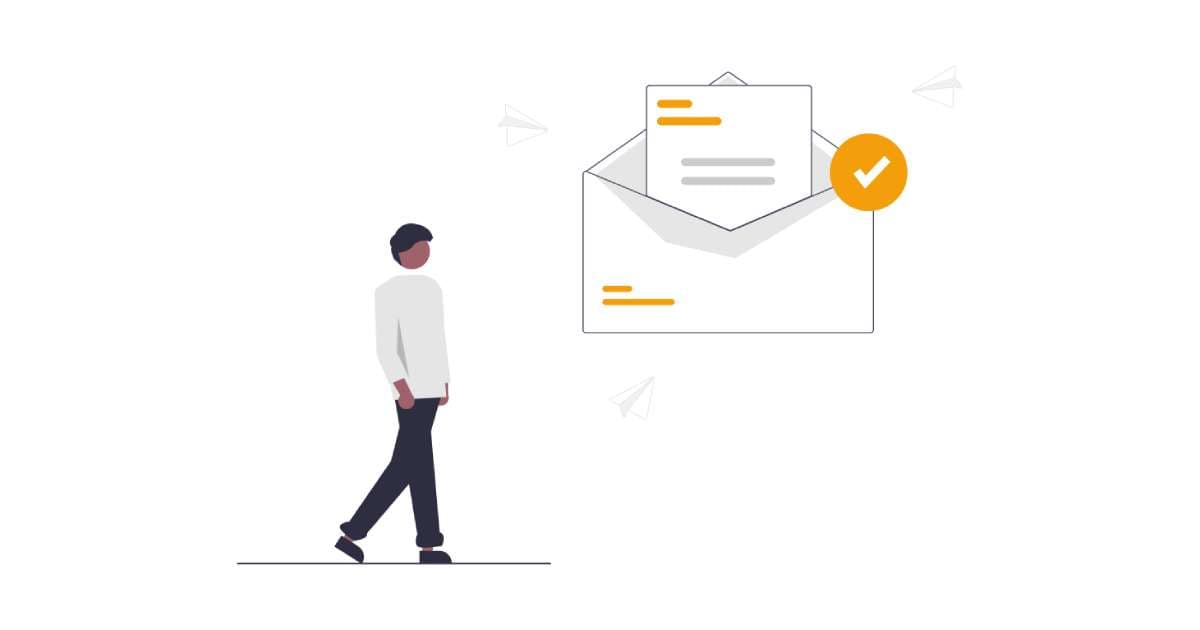
How to send follow-up emails to tool users
Setting up automated emails with FoxyApps is a straightforward process. By following these steps, you can create personalized, data-driven emails that are automatically sent to your users, enhancing their experience and keeping them engaged with your tool.
FoxyApps has a built-in email outreach solution so you can connect with people who uses your tools. Let's set up this email automation.
1. Collect Email Addresses
Before setting up the automated email system, ensure that you're collecting email addresses from your users.

- Open your tool in the FoxyApps builder.
- Add a form element "Email Address" to your app design to collect email addresses.
- Optionally, you can verify the email collection element in the design preview.
2. Enable Automated Email Integration
Once you have the email collection set up, it's time to enable the automated email integration:

- Navigate to the "Integrations" section in the builder.
- Locate and enable the "Send Automated Email" integration.
3. Customize Your Email
Now, you can personalize your automated email:
- Create a subject line for your email.
- Set the sender's name.
- Modify the reply-to address if needed.
- Compose the email body.
Utilize Variables in Your Email
One of the powerful features of this integration is the ability to use variables in your email content.

- Use the collected data from the form as variables in your email.
- For example, you can personalize the greeting with the user's name.
- Include specific details like the product name they interacted with.
- You can even incorporate AI-generated output into your email.
Here's an example of how you might structure your email:
Hello {{name}},
I like your product, {{product}}.
Here's the output from our AI analysis:
{{ai_generated_output}}
Thank you for using our tool!
Best regards,
Ivan
Remember, the key to successful automated emails is balancing personalization with automation.
Use the variables wisely to make each email feel tailored to the individual user while still maintaining the efficiency of an automated system.
